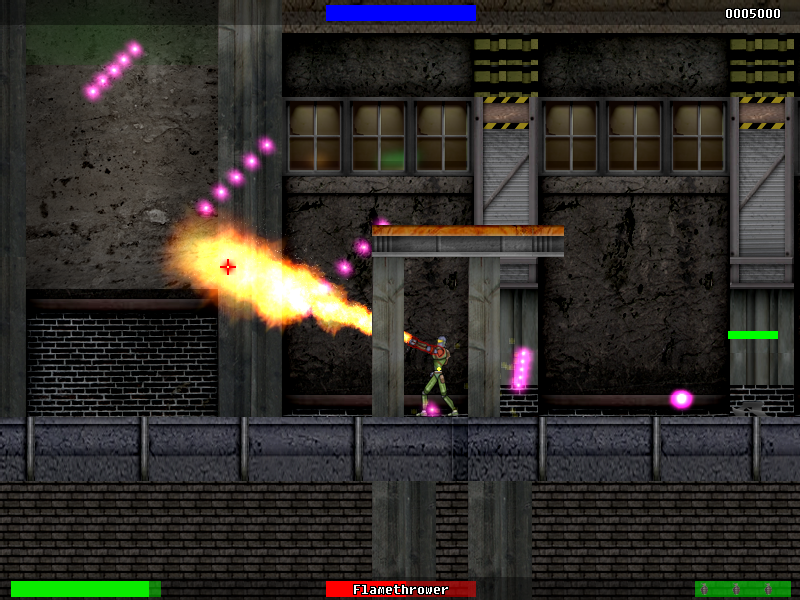Cyberium was a full quarter project for my major 2D gaming class at RIT. We had 10 weeks to create an entire game from the ground up using DirectX. The basic idea of Cyberium is that you are a cyborg mercenary trying to recovery some old military hardware from a warehouse in Siberia. The installation, however, was quite heavily protected with the latest technology during the Cold War. These systems are still activated and view our protagonist as an unwelcome trespasser. You must fight your way through the waves of turrets and armed robots to complete your mission before finally encountering the dreaded “Forklift of Doom”.
Given the limited development time, the level included is merely a demo. All of the general game play mechanics were implemented including multiple weapons systems, particle effects, power up system and our implementation of bullet-time which we call “Overclock.”
We are especially proud of the bullet-time and particle systems as they really make the game look great.
In addition to using DirectX, Cyberium was developed in C++ via Visual Studio and we used FMOD for our audio output system.
Included in the download is a demo level of the game. The primary controls for the game are listed below:
Move Left: A
Move Right: D
Jump: Spacebar
Fire Weapon: Left Mouse Button
Fire Grenade: Right Mouse Button
Change Weapon: Scroll Wheel
“Overclock”: Hold Down Shift
Tip: If you press “L” you it will fill your health and “Overclock” bars as well as give you access to all of the weapons in the game with full ammo. (You’ll probably need it)
Troubleshooting: If you are receiving error messages such as ‘This application has failed to start because d3dx9_30.dll was not found,’ you will need to run the DirectX Web Setup. To do so visit the following site to download the web installer which should remedy the issue.