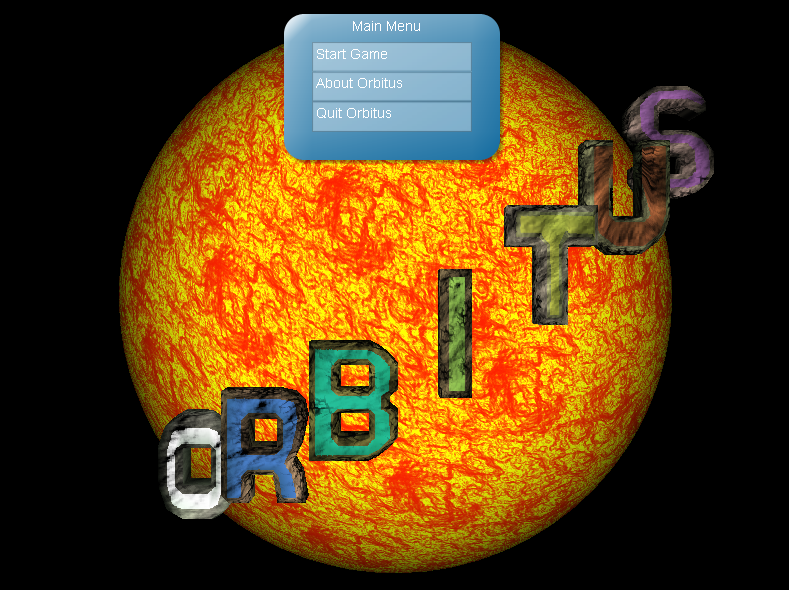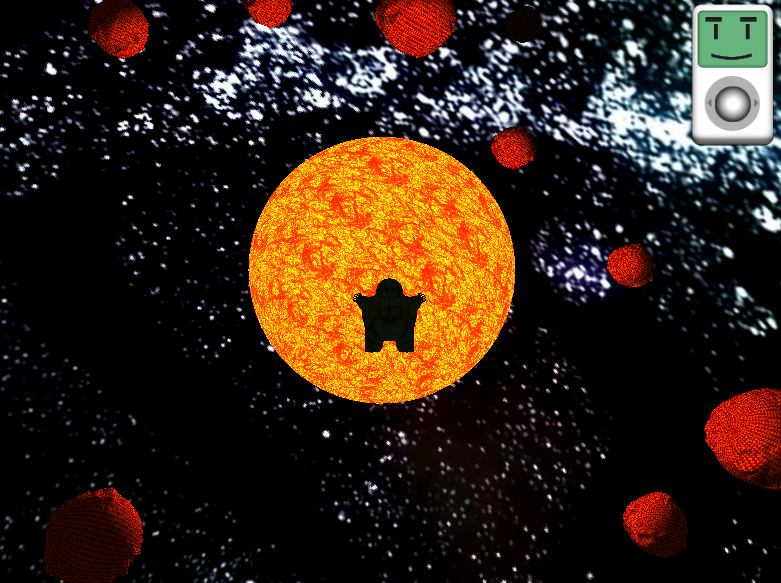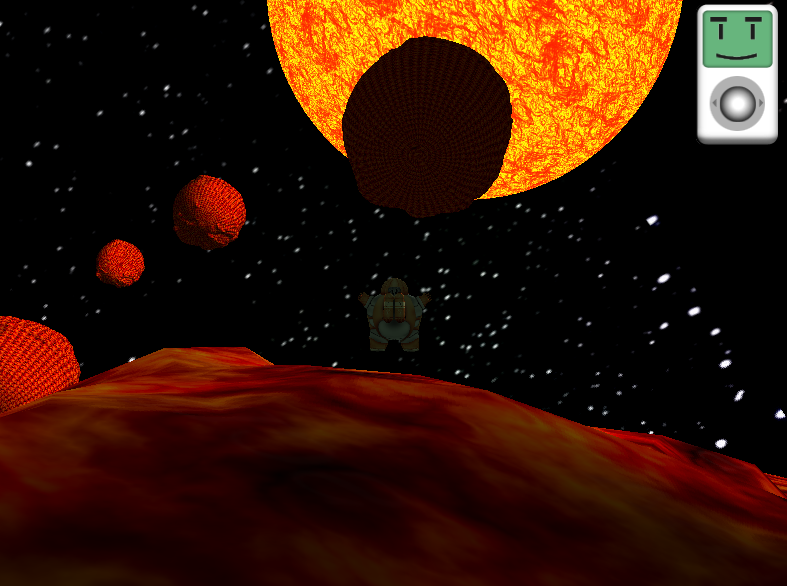Orbitus was a full quarter project for my major 3D gaming class at RIT. We had 10 weeks to create an entire game from the ground up using DirectX. The basic idea of Orbitus is that you are controlling Major Tom (or what’s left of him) via his artificial intelligence/MP3 player, iHAL. iHAL has commandeered Tom’s spacesuit after Tom died during the spaceship crash. The major gameplay mechanics include running around spherical worlds that are orbiting around each other while encountering aliens and collecting orbs. Think Mario Galaxy. (We were halfway through development on Orbitus when Galaxy was announced at E3.)
Being that we had limited time for development, Orbitus is nowhere near as in-depth or polished as we would have liked, but we are quite pleased with the results. In particular, we are happy with the gravity effects and the camera system we designed.
As previously mentioned, Orbitus was created using DirectX. Our language of choice for the project was C++, develop via Visual Studio. Additionally, we used SDL for the windowing and input systems and FMOD for audio support.
Included in the download is the “completed” game. In addition, a design document detailing the class structure of the World Subsystem has been enclosed. This was my primary area of attention throughout the project, especially the Satellite portion of the system. Since any planet can have any number of satellites, and in turn those planets can have any number of satellites and so on, this was no small task. Toss in the fact that each planet/satellite can have an arbitrary axis of orbit around it’s “sun,” an arbitrary axis of rotation around itself, and variable speeds of each, getting Major Tom to stand still and walk around on a planet hurling through space proved to be no small task.
The game controls are listed below:
Thrust Left: A
Thrust Right: D
Thrust Forward: W
Thrust Backward: S
Thrust Up: Spacebar
Thrust Down: Shift
Change Camera Distance: Scroll Wheel
Troubleshooting: If you are receiving error messages such as ‘This application has failed to start because d3dx9_30.dll was not found,’ you will need to run the DirectX Web Setup. To do so visit the following site to download the web installer which should remedy the issue.